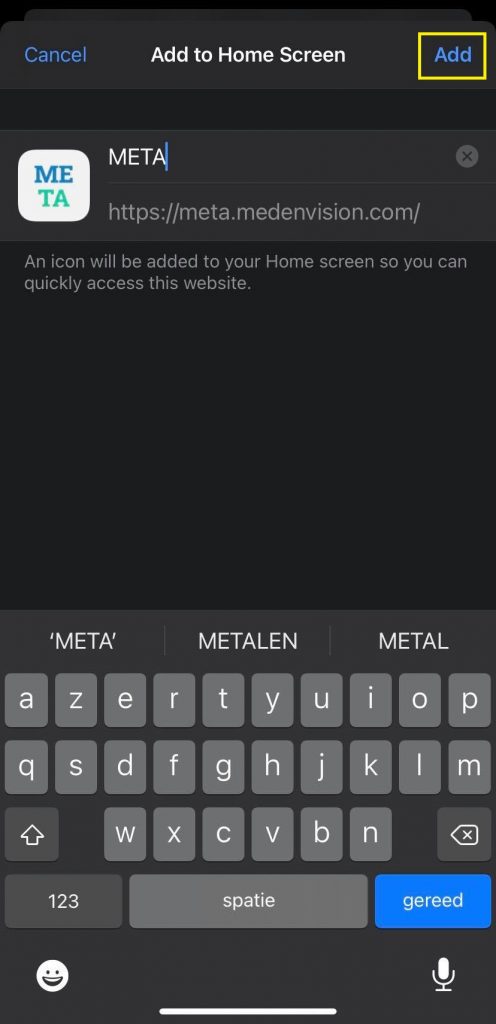Installing the mobile app
– Step 1: Open Safari
On your IOS-device, tap on the following app to open Safari.

– Step 2: Visit the META website
In the URL-bar on top of the screen type the following url: meta.medenvision.com
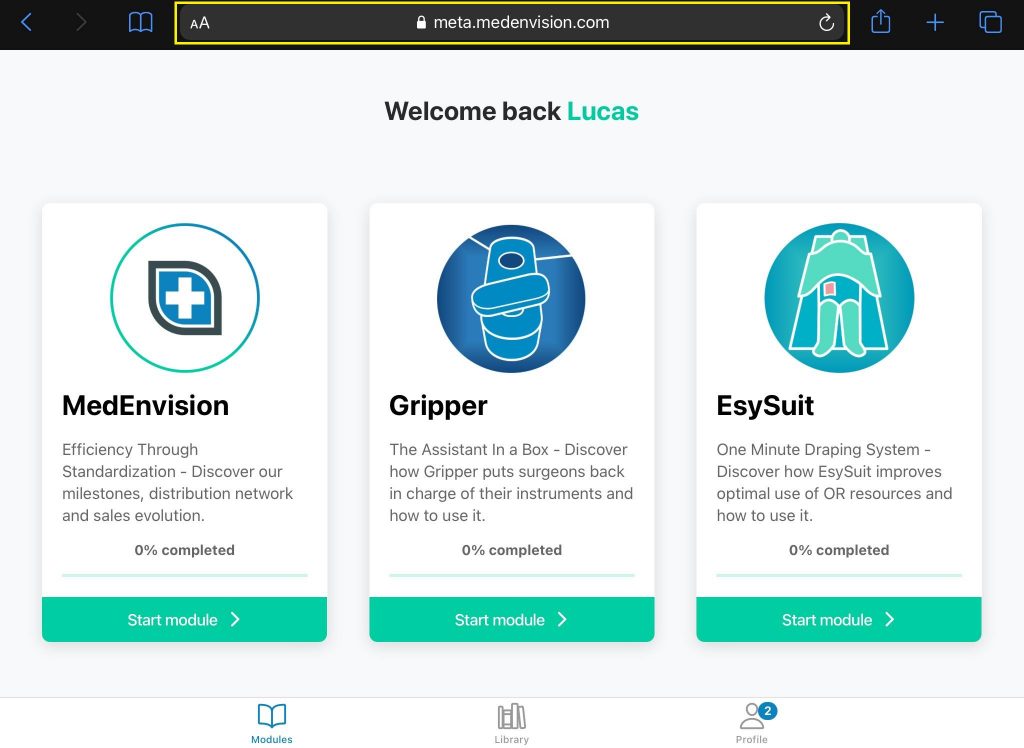
– Step 3: Tap the share button in the upper right corner
After tapping the share icon you will receive all options to share the application.
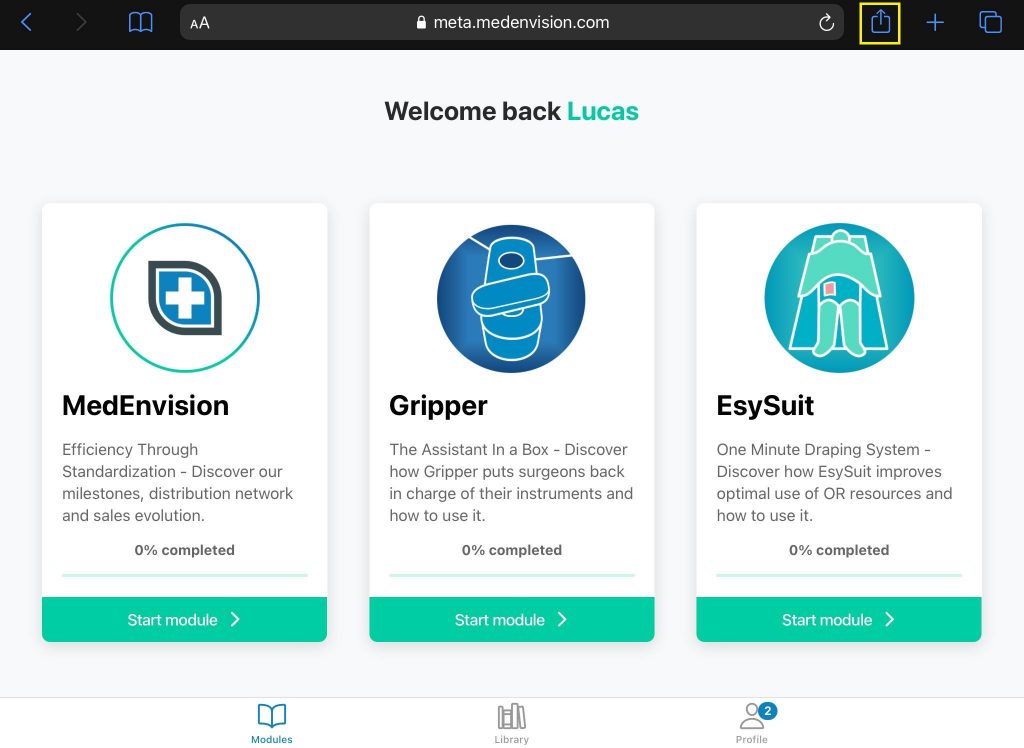
– Step 4: Tap on the option ‘Add to home screen’
After selecting this option you can give the application a name.
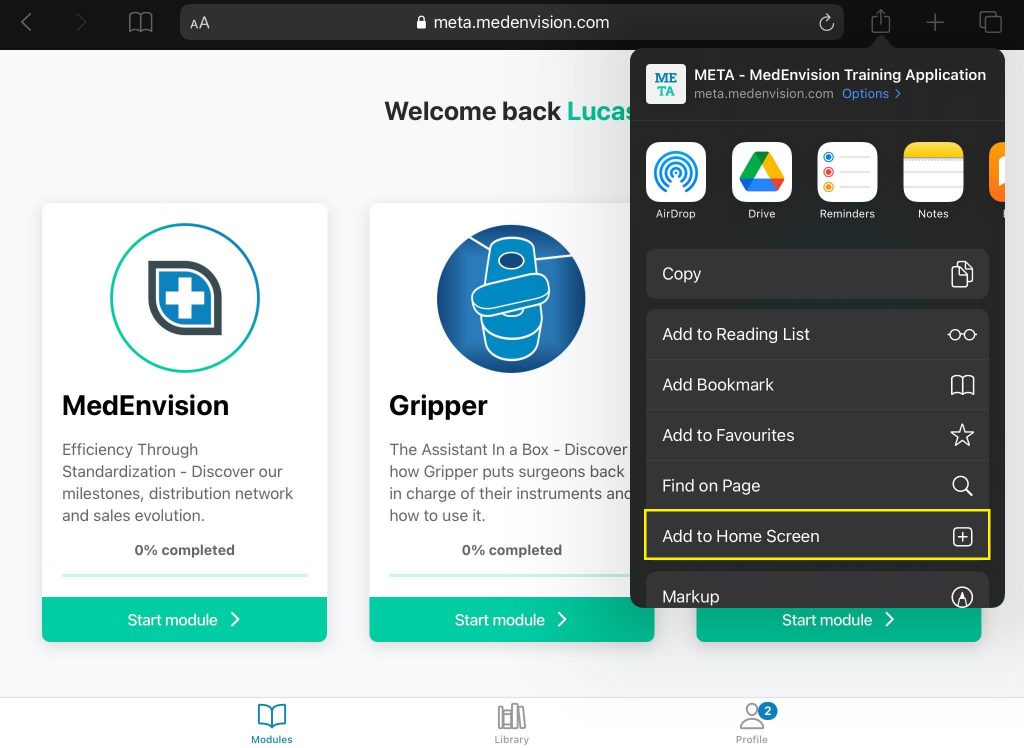
– Step 5: Tap on the option ‘Add’ in the upper right corner
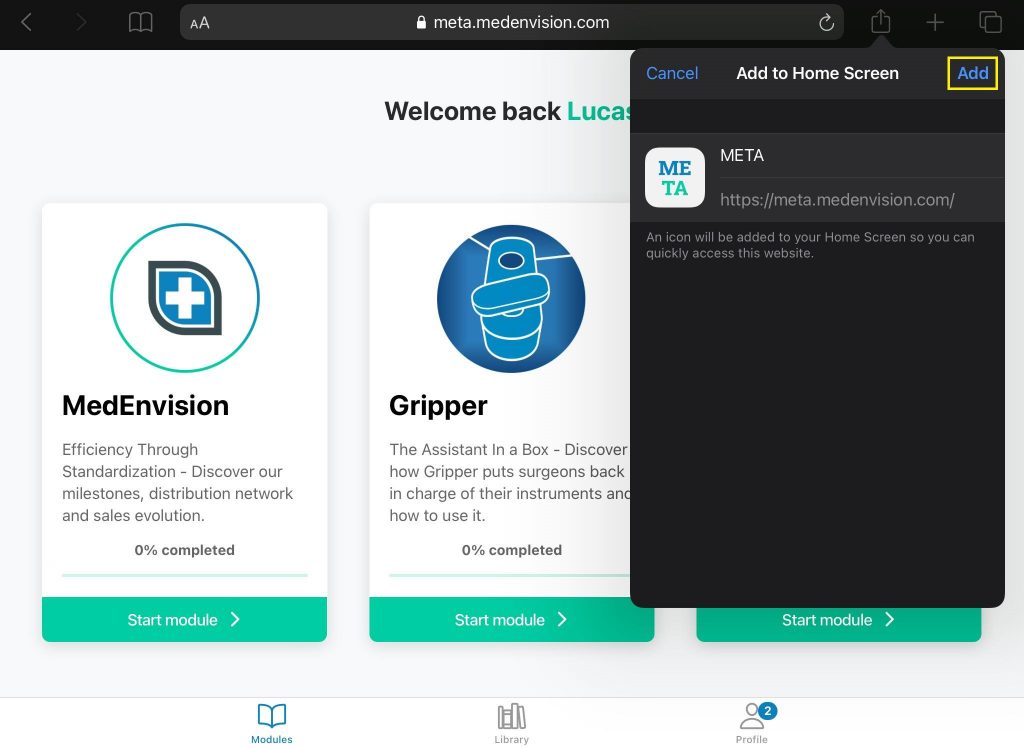
– Congratulations, the app should now be visible on the home screen of your IOS-device

– Step 1: Open Safari
On your IOS-device, tap on the following app to open Safari.

– Step 2: Visit the META website
In the URL-bar on top of the screen type the following url: meta.medenvision.com
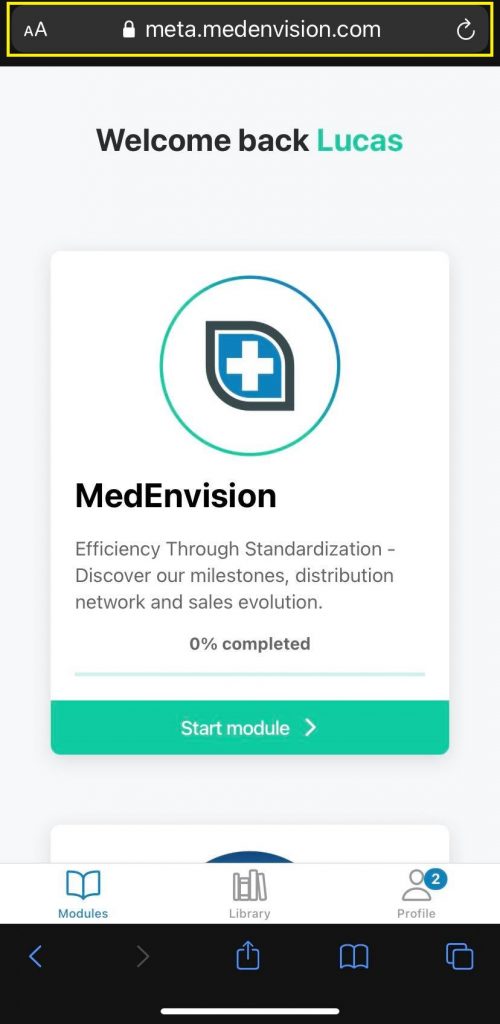
– Step 3: Tap the share button at the bottom of the screen
After tapping the share icon you will receive all options to share the application. Scroll down to see the next option on the screen.
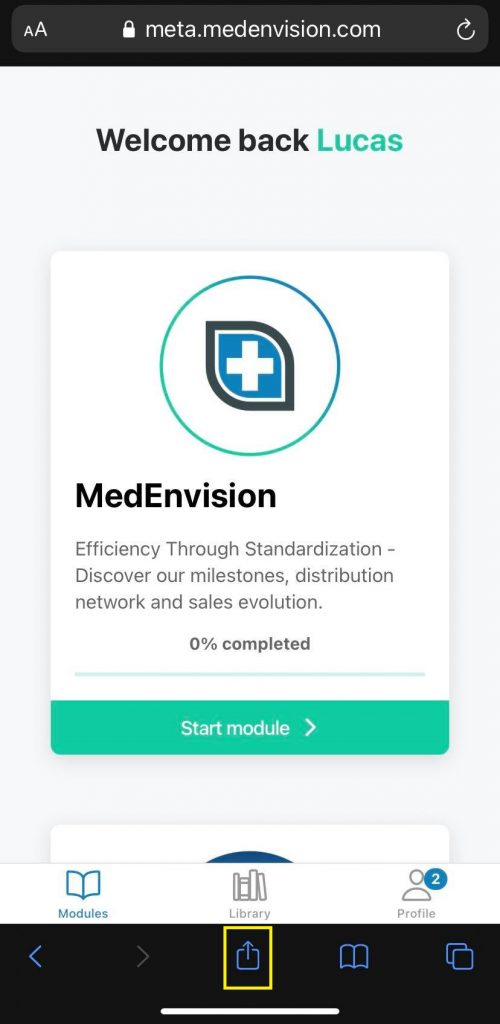
– Step 4: Scroll down and click on the option ‘Add to home screen’
After selecting this option you can give the application a name.
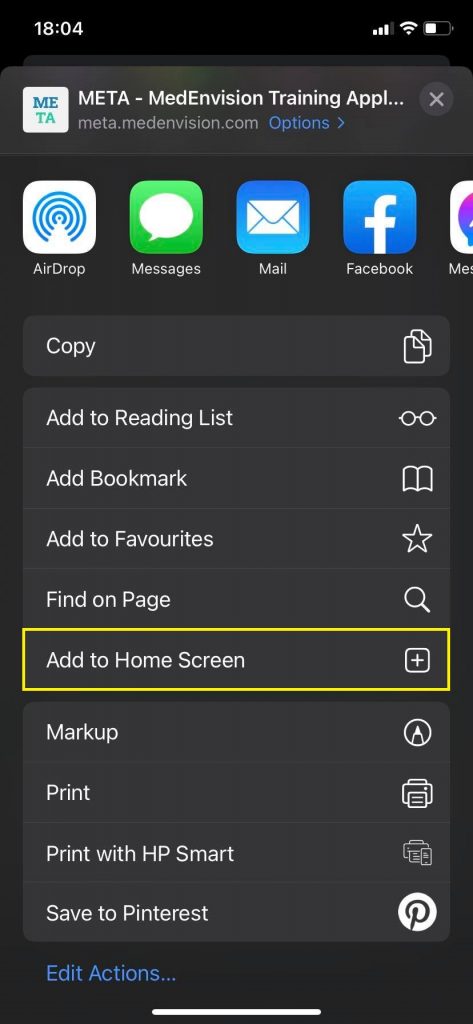
– Step 5: Tap on the option ‘Add’ in the upper right corner
– Congratulations, the app should now be visible on the home screen of your IOS-device
 up
up
– Step 1: Open Chrome
On your Android-device click on the following app to open Chrome.
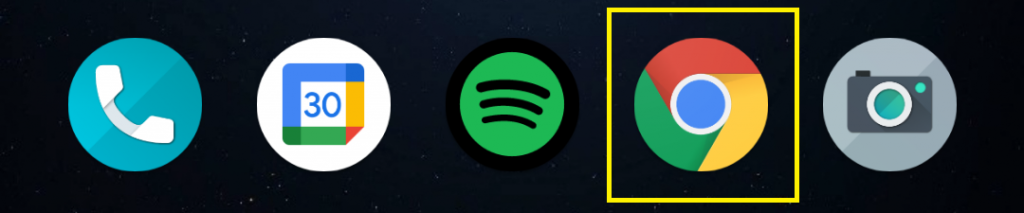
– Step 2: Visit the META website
In the URL-bar on top of the screen type the following url: meta.medenvision.com
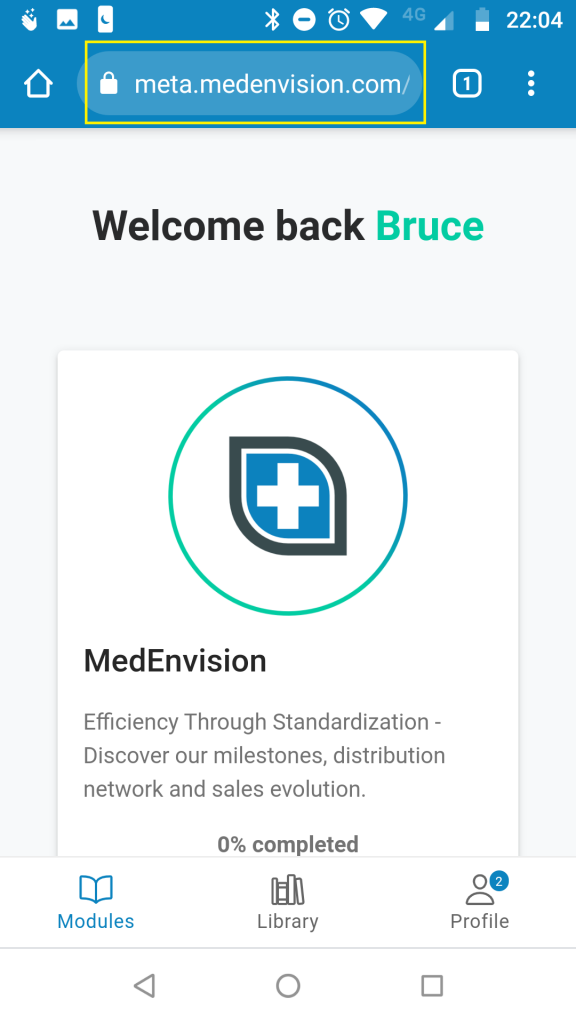
– Step 3: Tap the 3-dots icon in the upper right corner
Tap on the menu icon to open the options menu.
– Step 4: Tap on the option ‘Add to Home screen’
Tap on the ‘Add to Home screen’ option to open a pop-up.
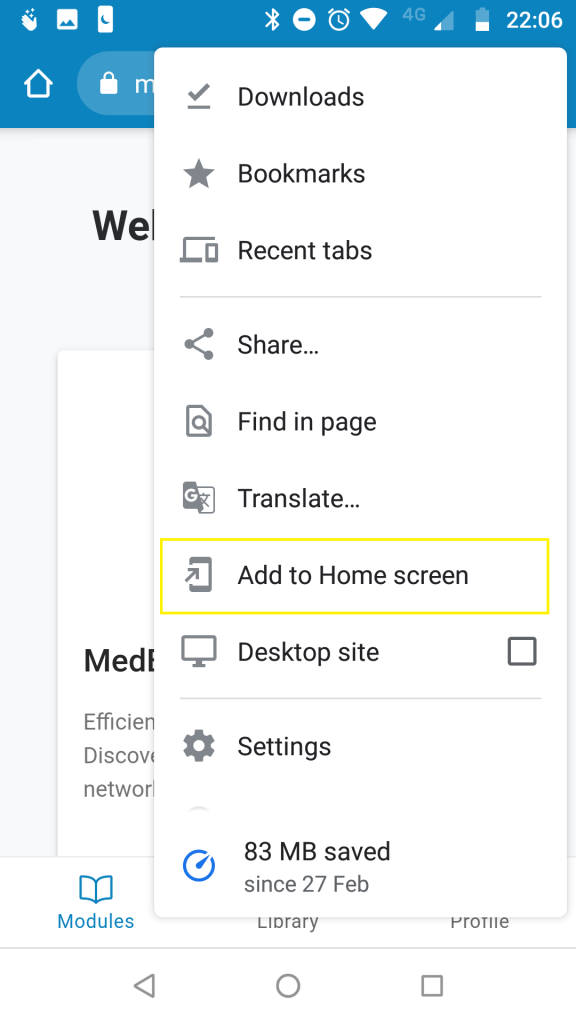
– Step 5: Tap on the option ‘Add’
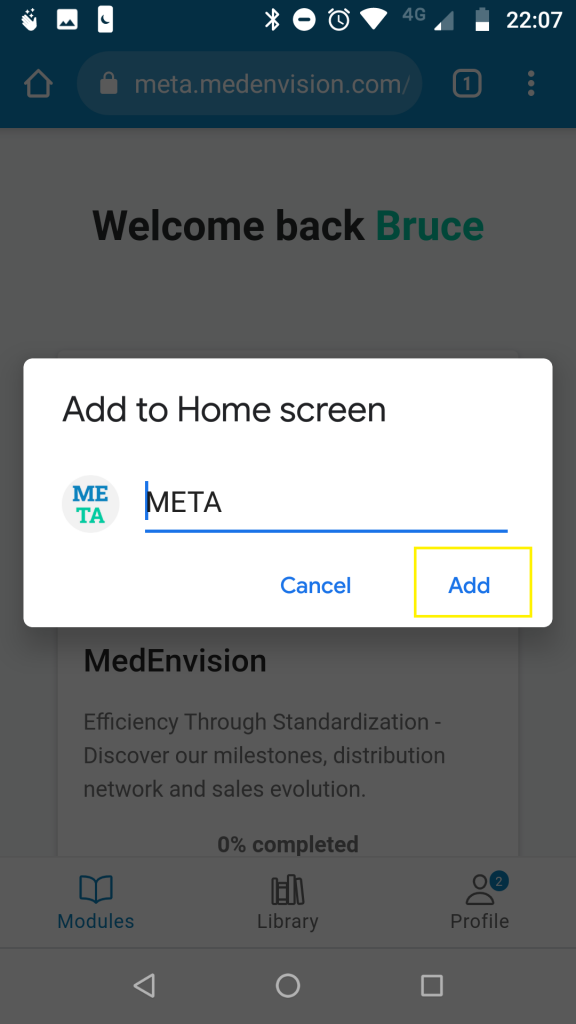
– Congratulations, the app should now be visible on the home screen of your Android-device
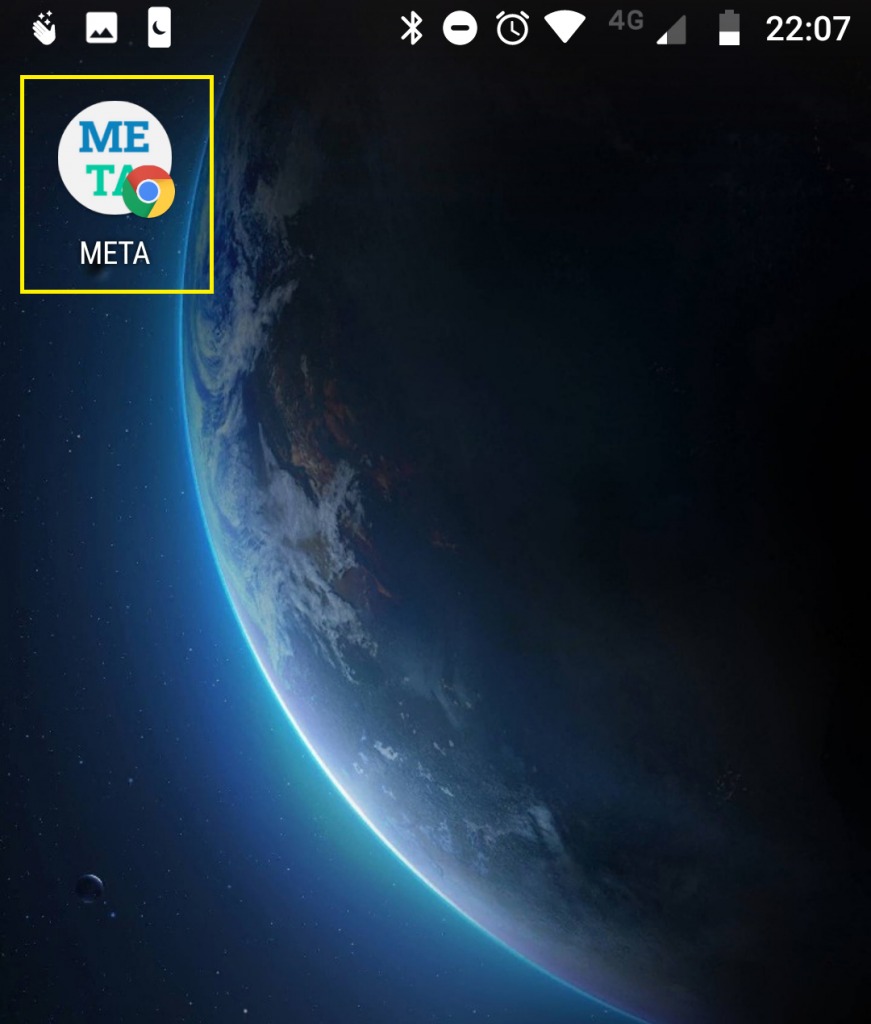
– Step 1: Open Samsung Browser
On your Android-device click on the following app to open Samsung Browser.
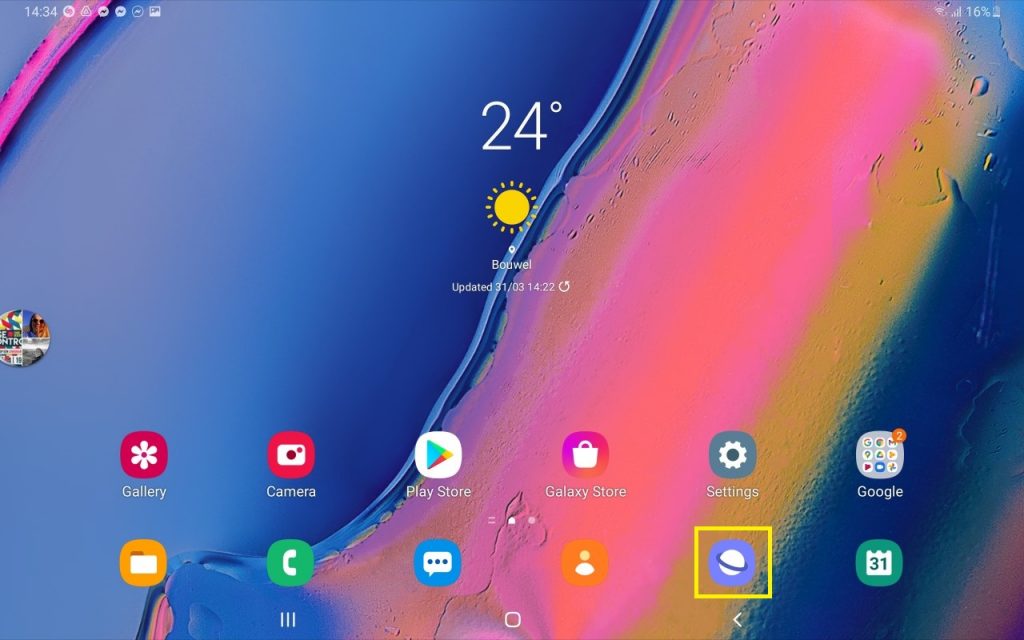
– Step 2: Visit the META website
In the URL-bar on top of the screen type the following url: meta.medenvision.com
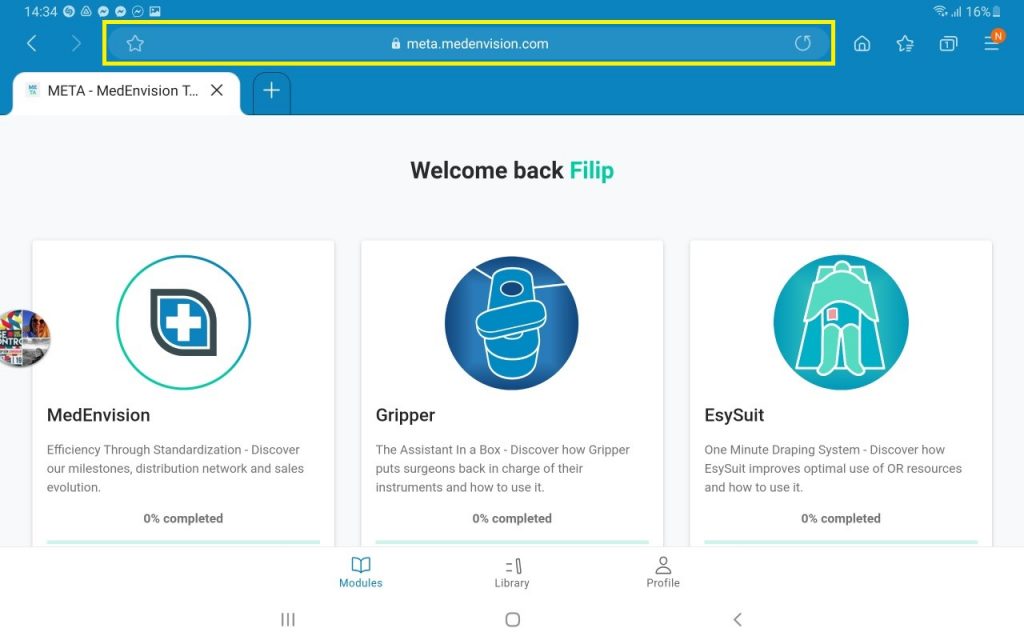
– Step 3: Tap the 3-lines icon in the upper right corner
Tap on the menu icon to open the options menu.
– Step 4: Tap on the option ‘Add page to’
Tap on the ‘Add page to’ option to open a new option screen.

– Step 5: Tap on the option ‘Home screen’
Tap on the ‘Home screen’ option to open a pop-up.

– Step 6: Tap on the option ‘Add’
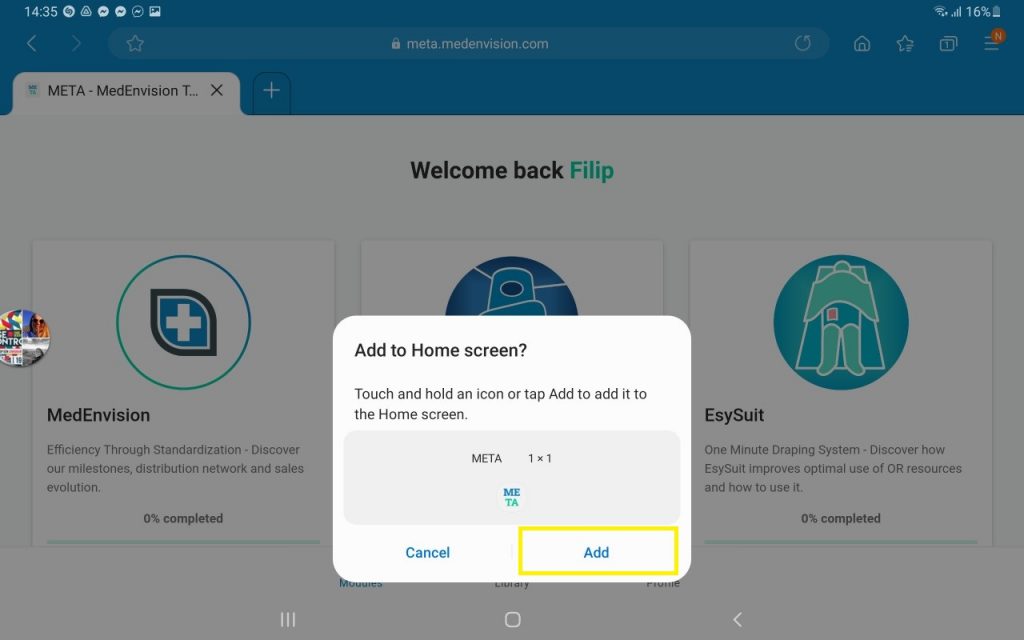
– Congratulations, the app should now be visible on the home screen of your Android-device